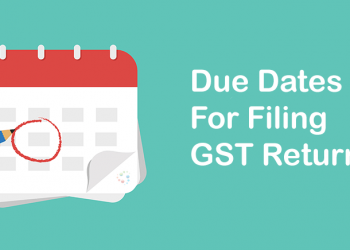Till now one had to go to every months return dashboard and check comparison of liability of GST declared and ITC claimed for that month.
However now GST website has Shifted the navigation of “Comparison of liability declared and ITC claimed” from the Returns Dashboard to Services dropdown.
The functionality “Comparison of liability declared and ITC claimed” has been removed from Return Dashboard. It has now been made available on the main page, under the ‘Services’ tab, ‘Return’ sub-tab as “Tax liabilities and ITC comparison” , to make it more user friendly and for ease of access by the taxpayers.
The aforementioned functionality can now be accessed as per the following navigation (Post-login):
Home > Services > Returns > Tax liabilities and ITC comparison.
Let’s understand in brief what is this functionality:
“Comparison of liability declared and ITC claimed” tile is provided to the taxpayer to:
- View month – wise Tax liability declared in Form GSTR-3B and Form GSTR-1 as filed by you.
- ITC claimed in Form GSTR-3B and ITC as accrued as per Form GSTR-2A.
Listed below are the comparison reports available in “Comparison of liability declared and ITC claimed” tile:
1. Liability (other than zero rated (Export and SEZ Supplies) and reverse charge supply)
2. Liability due to receipt of reverse charge supplies
3. Liability (Export and supplies to SEZ)
4. ITC Credit Claimed and Due.
This reports are generated mostly on real time basis.
This is a very important tool especially for claiming ITC and now that it has been moved to home page it will be more easy to access the same.