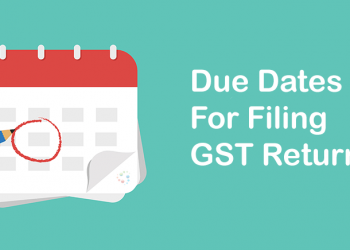CBDT has issued FAQ related to filing of Income tax return on e-filing portal which will assist taxpayer in filing income tax return. FAQ have been released for ITR 1 to 7:
ITR- 1
Question 1:
Taxpayer getting error “SOMETHING WENT WRONG”
Resolution:
Please update the profile completely & then start new filing (ONLINE) Or, please edit and update Area/ City/ Locality under contact details and confirm and try filing ITR using draft file in Online or Offline.
Question 2:
After login Taxpayer found all the slabs ” personal details/gross deduction/taxpayer/total tax liability etc.. I found greater variations in total tax liability, but I couldn’t edit any thing other than personal details.
Resolution:
Kindy try again after clearing the cookies and cache memories and Start new filing for online mode.
Question 3:
Taxpayer unable to e-verify “SUBMIT BUTTON NOT WORKING”
Resolution:
Kindy try again after clearing the cookies and cache memories and Start new filing for online mode.
Question 4:
Amount of Gross salary declared is less than the amount of gross salary declared in schedule TDS-1.
Resolution:
If TDS is greater than salary, kindly disclose correct values of salary and TDS deducted and then file ITR.
Question 5:
[#/ITR/ITR1/creationinfo/intermediatorycity:expected maxlength: 25,actual: 27]-please contact the developer of your utility with the error key.
Resolution:
Please update the profile completely & then start new filing (ONLINE) Or, please edit and update Area/ City/ Locality under contact details and confirm and try filing ITR using draft file in Online or Offline.
Question 6:
Error.”SCHEMA ERROR OCCURRED WHILE SUBMITTING THE FORM”. Please try later.
Resolution:
Please update the profile completely & then start new filing (ONLINE) Or, please edit and update Area/ City/ Locality under contact details and confirm and try filing ITR using draft file in Online or Offline.
Question 7:
Unable to open tax paid & tax liability option.
Resolution:
Kindly try again after clearing the cookies and cache memories and Start new filing for online mode.
ITR- 2
Question 1:
Submit button not working under proceed to verification.
Resolution:
Please update the profile completely & then start new filing (ONLINE) Or, please edit and update Area/ City/ Locality under contact details and confirm and try filing ITR using draft file in Online or Offline.
Question 2:
Some thing went wrong, please try again.
Resolution:
Please update the profile completely & then start new filing (ONLINE) Or, please edit and update Area/ City/ Locality under contact details and confirm and try filing ITR using draft file in Online or Offline.
Question 3:
[#/ITR/ITR2/ScheduleCFL/LOSSCFformprev8thyearformAY/carriedfwdlossdetails:requiredkey[DATEOFEFILING] not found] please contact developer of your utility with the error key.
Resolution:
Remove the entered (0) Zero value from the year for which CFL is not applicable.
Question 4:
TDS on the Salary can be claimed only if respective salary income is disclosed in Salary Schedule.
Resolution:
Please disclose the salary income under schedule salary, if TDS on salary income if claimed in return of income.
Question 5:
TDS on the salary cannot be more than the salary income declared in salary schedule.
Resolution:
TDS on salary cannot be more than salary income offered under schedule salary, Please enter the details appropriately as per form-16/26AS.
Question 6:
Error: “LAST NAME IS MANDATORY”.
Resolution:
Please start new filing in Online to resolve this or download the latest prefill json from portal to file return in Offline utility.
Question 7:
In ITR utility for A.Y 2022-23 option of only section 54B is available for previous year 2019-20 under head Deemed capital gain in schedule Capital gain.
Resolution:
Time period for section 54B to utilize the capital gain is 2 years from the A.Y. in which the asset is sold than other sections 54 or 54F where it is 3 years. Hence, for filing return for A.Y. 2022-23, only section 54B is appearing under Deemed Capital in Schedule CG.
Question 8:
In schedule TDS for first 3 Quarters, i.e…, 01-04-2021 to 31-12-2021 is only showing, but in Form 26AS TDS for entire year is reflecting.
Resolution:
Taxpayer using old JSON file & has to download latest prefill JSON from the portal for filing of return. OR Fill the TDS information manually to proceed.
ITR- 3
Question 1:
Due to some technical error not able to process your request please try again if error persist quote error number ITD-EXEC-2003 when you contact customer care for quick resolution.
Resolution:
Do not use special characters such as (~, @, #, $, %, ^, &, *. (,),”, ë, ã) and double spaces. In addition, during filing of form copying and pasting of content from one field to another is prohibited.
Question 2:
Schema error occurred while submitting your form please try later.
Resolution:
Please download the latest utility from portal and try again filing return or start new filing in Online to resolve this.
Question 3:
New tax regime U/S 115BAC cannot be opted with out furnishing form 10 IE or the details provided in ITR is incorrect.
Resolution:
Previous Year Form 10 IE details has to be entered in the in Part A General if already file form 10 IE for previous year.
Question 4:
Schedule BP amount of exempt income reduce from profit & gain of business & professing does not tally with income offered in schedule EI in column amount of share in profit from the schedule IF.
Resolution:
Remove the entered (0) Zero value under gross agriculture field in schedule EI and then file ITR.
Question 5:
Bad Request Error
Resolution:
Do not use special characters such as (~, @, #, $, %, ^, &, *. (,),”, ë, ã) and double spaces. In addition, during filing of form copying and pasting of content from one field to another is prohibited.
Question 6:
The total of all Quarter of CG must be equal to final figure of schedule BFLA.
Resolution:
Taxpayer has to enter the quarterly breakups of capital gain income which should match with net income updated in schedule BFLA
ITR- 4
Question 1:
While submitting ITR form proceed to validation button is not working.
Resolution:
Kindy try again after clearing the cookies and cache memories and Start new filing for online mode.
Question 2:
Due to some technical error not able to process your request please try again if error persist quote error number ITD-EXEC-2003 when you contact customer care for quick resolution.
Resolution:
Do not use special characters such as (~, @, #, $, %, ^, &, *. (,),”, ë, ã) and double spaces. In addition, during filing of form copying and pasting of content from one field to another is prohibited.
Question 3:
Schema error occurred while submitting your form please try later.
Resolution:
Start new filing in Online after updating the profile or download latest prefill json from portal to file in Offline mode
Question 4:
Some thing went wrong, please try again. While filing the return.
Resolution:
Start new filing in Online after updating the profile or download latest prefill json from portal to file in Offline mode
Question 5:
[#/ITR/ITR4/creationinfo/intermediatorycity:expected maxlength: 25,actual: 27]-please contact the developer of your utility with the error key.
Resolution:
Please update the profile completely & then start new filing (ONLINE) Or, please edit and update Area/ City/ Locality under contact details and confirm and try filing ITR using draft file in Online or Offline.
ITR- 5
Question 1:
While file ITR- 5 the taxpayer getting error Access Denied
Resolution:
Kindy try again after clearing the cookies and cache memories and Start new filing for online mode.
Question 2:
Invalid Hash value identified, Modification to ITR details outside utility is not allowed
Resolution:
Please follow below steps to avoid “Hash value” issue in JSON/XML generated from excel utilities (where “Digest” is “-” :
1.Goto :Download Microsoft .NET Framework 3.5 Service pack 1 (Full Package) from Official Microsoft Download Center
2.Click on download button to download the framework, and proceed with its installation
3. Restart the computer and try to generate the JSON/XML again ”
Question 3:
Schema error occurred while submitting you form, Please try later.
Resolution:
Please download the latest utility from portal for filing return in Offline mode or start new filing in Online.
Question 4:
While filing the return for AY 2021-22 the taxpayer getting error 234A,B,C is calculating
Resolution:
Please use latest offline utility available on portal and do a fresh return filing instead of resume filing by clearing history and cookies files from the browser and file your return. If issue persists kindly share the error screenshot, JSON file, PAN and contact details, for further assistance.
Question 5:
In Schedule BP, Sl NO. 20. Deemed income under section 41 should match value in field 14 of part A-OI
Resolution:
Enter the amount mentioned at the field 14 of schedule OI at the filed 20 schedule BP
Question 6:
ITR 5 AY 2022-23(Losses of current year to be carried forward at Part B TI is not equal to the Total of Current year losses of Schedule CFL.)
Resolution:
In case taxpayer is filing Belated return u/s 139(4) and loss is related to Unabsorbed depreciation then taxpayer to enter the loss amount under schedule UD and remove it from schedule CFL to resolve this issue.
Question 7:
ITR-5 error in filing return with section 115BAD
Resolution:
Please file Form 10IF in case taxation under New Tax Regime under section 115BAD is opted
Question 8:
Something went wrong, Please contact customer care
Resolution:
Please latest offline utility available on portal and do a fresh return filing instead of resume filing. If issue persists kindly share the error screenshot, JSON file, PAN and contact details, for further assistance.
ITR- 6
Question 1:
Invalid hash value identified, modification to ITR details outside utility is not allowed
Resolution:
If you are using Windows OS 8/8.1, MS office version 2016/ 2013 /2010, then kindly follow the given steps:
• Install.Net3.5Framework (https://www.microsoft.com/en-in/download/details.aspx?id=21)
• Restart the System
• Download fresh Excel Utility and try to generate the XML.
• To enable .Net Framework, Go to Control Panel ⇒ Programs ⇒ Programs and Features ⇒ Turn Windows features on or off ⇒ Select the .NET Framework 3.5 (includes.NET2.0and3.0) checkbox, select OK and Restart the System.
• Download fresh Excel Utility and try to generate the XML.
Question 2:
In Schedule MAT, SR,no 5a should be minimum of [ sr,no 54 7 55 of schedule P&L orSL no, (54+55) of schedule P&L – indAS]
Resolution:
Value entered at Sl. No. 5 of Schedule MAT should be minimum of sum of Sl. No. 54 & 55 of Schedule P&L/Schedule P&L – Ind AS
Question 3:
Error in filling schedule 112A or 115AD
Resolution:
Taxpayer has to refer the instructions and help content provided under schedule 112A to fill the schedules properly
Question 4:
Error in filing return w.r.t section 115BA/115BAA/115BAB
Resolution:
Form 10IB/10IC/10ID should be filed in case taxpayer opting for taxation under section 115BA/115BAA/115BAB for the first time. Further if form is already filed then kindly enter correct Details of the form filed
Question 5:
Zipcode at Sr No 2 in sheet General 2 is mandatory. If zipcode is not available then enter XXXXXX.
Resolution:
Kindly enter the details in General information sheet and proceed further.
Question 6:
Name does not match with the name as per the PAN Database
Resolution:
Please check the name appearing under My profile section on portal and name prefilled in return. In case of any mismatch then please report your issue for further assistance.
ITR- 7
Question 1:
Session expired
Resolution:
Taxpayer has to clear the history and cookie caches and try again.
Question 2:
Caught error description as null
Resolution:
Please use the departmental latest utility instead of using third party utility for filing return and to resolve this issue.
Question 3:
Schema error occurred while submitting you form, Please try later.
Resolution:
Please download the latest utility from portal for filing return in Offline mode or start new filing in Online.
Question 4:
PLEASE ENTER THE DETAILS IN SCHEDULE IE-1
Resolution:
Please enter the amounts correctly under respective schedule in utility and the file ITR.
Question 5:
ITR 7 AY 22-23(Upload level-Kindly upload ITR with correct status,i.e with that of “political party”
Resolution:
Taxpayer to select the 44AB applicability option as ‘No’ at the time of uploading the json on portal if taxpayer is audited under any section other than section 13A in ITR-7. This is as pet Rule 12 of the Income Tax Rules.
Question 6:
ITR 7 AY 2022-23(The source of fund to meet revenue application at Sl.N0 E should be equal to Total application of income revenue during the Year at Sl,noD)
Resolution:
Income applied during the year has to be from Source of fund derived during the year. Please verify the amount filled in ITR and then file return.
To read the full FAQ CLICK ME.
You can book phone consultation/ assistance online with expert as mentioned below:
To book ITR filing with experts CLICK ME.
To book phone consultation with experts for any Income tax related matters CLICK ME.
To book consultation for Faceless Assessment with experts CLICK ME.
To book phone consultation with experts for GST related matters CLICK ME.
To book general phone consultation with expert CLICK ME.