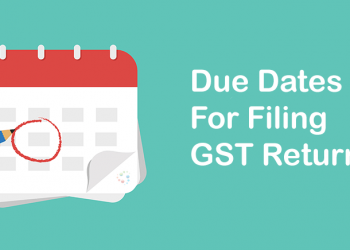CBDT has recently released FAQ related to filing of Form 3CEB on e-filing website. However before going to the FAQ let’s first understand what is Form 3CEB?
Form 3CEB has been mentioned in rule 10E of Income tax rules and relevant extract of same is as under:
“The report from an accountant required to be furnished under section 92E by every person who has entered into an international transaction [or a specified domestic transaction] during a previous year shall be in Form No. 3CEB and be verified in the manner indicated therein.]”
Due date for submitting such Form is 31st October.
Thus, every person who has entered into international transaction or specified domestic transaction with associated enterprise needs to file this form.
Brief definition of international transaction has been provided in section 92B of the Income tax act as under:
“For the purposes of this section and sections 92, 92C, 92D and 92E, “international transaction” means a transaction between two or more associated enterprises, either or both of whom are non-residents, in the nature of purchase, sale or lease of tangible or intangible property, or provision of services, or lending or borrowing money, or any other transaction having a bearing on the profits, income, losses or assets of such enterprises, and shall include a mutual agreement or arrangement between two or more associated enterprises for the allocation or apportionment of, or any contribution to, any cost or expense incurred or to be incurred in connection with a benefit, service or facility provided or to be provided to any one or more of such enterprises.”
Now let’s read the FAQ issued by CBDT in relation to filing of Form 3CEB:
Question 1:
What are the prerequisites for filing of Form 3CEB?
Resolution:
The following are the prerequisites for filing of Form 3CEB:
• Taxpayer and CA are registered on the e-Filing portal with valid user ID and password
• Status of PAN of taxpayer and CA is active
• Taxpayer has assigned CA for form 3CEB
• CA and Taxpayer have a valid and active Digital Signature Certificate.
Question 2:
What is the process to submit Form 3CEB?
Resolution:
Following are the steps to file form 3CEB:
• Step 1: Taxpayer needs to add Chartered Account to whom he/she wants to assign the form. Taxpayer may add CA by navigating through Authorised Partners → My Chartered Accountant → Add CA. Alternatively, taxpayer may navigate through e-File → Income Tax Forms → File Income Tax Forms → Form 3CEB.
• Step 2: After successfully adding CA, taxpayer needs to assign Form 3CEB. Taxpayer is requested to navigate to e-File → Income Tax Forms → File Income Tax Forms and select Form 3CEB. Form can be assigned to CA by selecting CA Name, AY and Filing Type. If CA is not added, you can navigate to Authorised Partners → My Chartered Accountant to add CA.
• Step 3: After successfully assignment of form to CA, form shall be available in the CA’s worklist → For Your Action. CA can either reject or accept the assignment. In case CA rejects the assignment, form need to reassign from the taxpayer end.
• Step 4: In case CA accepts the assignment, CA is required to fill all the necessary details in online form or offline utility
o Online Form
CA navigates to Worklist → For Your Action→ Pending for Upload and fill all the necessary details and submits the form using DSC
o Offline utility
CA generates JSON/XML and upload the JSON/XML under Worklist → For Your Action→ Pending for Upload and verify the same using DSC. (XML should be uploaded in .zip zipped folder)
• Steps 5: Form uploaded by CA shall be available under Taxpayer’s worklist → For Your Action → Pending for Acceptance. Taxpayer may either approve or reject the form. Form submission will be completed after taxpayer’s approval.
Question 3:
How can I assign Form 3CEB to CA?
Resolution:
• Taxpayer is requested to navigate to e-File → Income Tax Forms → File Income Tax Forms and select Form 3CEB. Form can be assigned to CA by selecting CA Name, AY and Filing Type. If CA is not added, you can navigate to Authorised Partners → My Chartered Accountant to add CA.
Question 4:
What is the procedure to approve Form 3CEB?
Resolution:
Form uploaded by CA shall be available under “For your action” tab in Taxpayer’s Worklist. Taxpayer may either approve or reject form 3CEB. Once taxpayer approve the form and verify the same, filing of form is considered as Completed.
Question 5:
How can I generate UDIN and update the same for form 3CEB?
Resolution:
Practicing chartered accountant can generate UDIN through udin.icai.org website. After logging with valid credentials on Income tax portal, user must click ‘View/Update UDIN details’ under “e-file → Income tax Forms” tab to update UDIN
Question 6:
What should be done while getting error “INVALID UDIN” at time of updating the UDIN?
Resolution:
Before updating the UDIN, CA must ensure:
• UDIN must be valid as per UDIN portal
• UDIN should belong to given MRN
• UDIN must not be revoked at UDIN portal
• UDIN should be generated for the same AY for which form is filed
• UDIN must be generated for form 3CEB
Question 7:
While filing form 3CEB, I am getting an error message “SOMETHING WENT WRONG PLEASE TRY AFTER SOME TIME” or “SUBMISSION FAILED NO RESPONSE RECEIVED FROM SERVER” How to resolve the issue?
Resolution:
Taxpayer and CA must ensure :
• Profile of CA and Taxpayer should be complete and updated.
• Status of CA is “Active” under Taxpayer Login → Authorised Partners → My Chartered Accountant
• CA and Taxpayer should have a valid DSC and be registered on portal.
Question 8:
I am unable to upload Form 3CEB due to the error “INVALID DSC”. What should I do?
Resolution:
Taxpayer’s and CA’s must ensure:
• DSC should be valid and not expired.
• DSC management utility (emBridge) should be updated to generate signature file.
• DSC should be registered on income tax portal in personal login of the user
Question 9:
While assigning form to CA, I am getting an error “PLEASE SELECT CORRECT FILING TYPE”. What should I do?
Resolution:
Taxpayers to ensure that they choose correct Filing Type (Original/Revised) and Assessment year combination. Please note that only one original is allowed for a particular PAN and AY combination
Question 10:
Which Special characters are allowed in JSON/XML while filing form 3CEB?
Resolution:
Only following special characters are allowed in Forms.
Hyphen (-); Single quote (‘); Space ( ); Comma (,); Semi Colon (;); Forward slash (/); And (&); Round bracket ();
Dot/Full Stop (.); Underscore (_).
Don’t use other special characters such as (~, @, #, $, %, ^, *, ”, ë, ã) and double spaces.
Question 11:
While accepting form 3CEB, Taxpayer is getting an error message “Form Submission Failed!” How to resolve the issue?
Resolution:
If Form 3CEB is already submitted by CA but assessee is not able to accept the form with “Form Submission Failed!” error, following steps should be taken by Assessee and CA:
• Assessee should Reject the form filed by CA but pending for acceptance. Reassign the Form to CA.
• CA should Accept Form request, fill the Form without using special characters not allowed or remove such special characters from already filled Form.
• Upload Form 3CEB with updated JSON/XML
• Assessee should Accept the Form submitted by CA
To read full FAQ on e-filing website CLICK ME.
You can book phone consultation/ assistance online with expert as mentioned below:
To book ITR filing with experts CLICK ME.
To book phone consultation with experts for any Income tax related matters CLICK ME.
To book consultation for Faceless Assessment with experts CLICK ME.
To book phone consultation with experts for GST related matters CLICK ME.
To book general phone consultation with expert CLICK ME.