Steps to register on e-filing website for filing of TDS/ TCS return:
1. Overview
This pre-login service is available to all tax deductors/ collectors who want to register on and access the e-Filing portal. The Registration service enables the user to access and track all tax-related activities.
2. Prerequisites for availing this service
- Valid and active TAN
- PAN of the Principal Contact should be registered on the e-Filing portal
3. Step-by-Step Guide
Step 1: Go to the e-Filing portal homepage, click Register.
Step 2: Click Others and select the Category as Tax Deductor and Collector.
Step 3: Enter the TAN of the Organization and click Validate.
Step 4a: If the TAN is available in the database, registered with TRACES and the registration request is not raised already and pending for approval:
- Click Continue to view the Basic Details page.
- The basic details are pre-filled. Click Continue.
Step 4b: If the TAN is available in the database, but not registered with TRACES and registration request is not raised already and pending for approval:
- Click Continue to view the TRACES page.
- Click Register with e-Filing on TRACES to view the Basic Details page.
- Enter the basic details as required and click Continue.
Note: You first have to first register on TRACES. From there, you will be taken to the e-Filing Registration page on clicking Register with e-Filing.
(If you are filing your first TDS/ TCS return you might not be registered on TRACES, since to register on TRACES you need to have one TDS/ TCS return filed, so you need to go to TRACES, click on register where your TAN would be checked and since you won’t have filed any TDS/ TCS return you will be redirected to e-filing website to register on e-filing website and file TDS return first.)
Step 4c: If the TAN is available in the database, registration request is raised already and pending for approval:
- An error message is displayed and you can choose to withdraw the registration process.
Step 5: Enter the details of the person making payments or collecting tax and click Continue.
Step 6: Provide the contact details including Primary Mobile Number, email ID and Postal Address. Click Continue.
Step 7: Two separate OTPs are sent to your primary mobile number and email ID as entered in Step 6. Enter the separate 6-digit OTPs received on your mobile number and email ID and click Continue.
Note:
- OTP will be valid for 15 minutes only.
- You have 3 attempts to enter the correct OTP.
- The OTP expiry countdown timer on screen tells you when the OTP will expire.
- On clicking Resend OTP, a new OTP will be generated and sent.
Step 8: On the Verify Details page, review the details provided and edit the details if necessary. Click Confirm.
Step 9: On the Set Password page, enter your desired password in both the Set Password and Confirm Password textboxes, set your personalized message, and click Register.
Note:
- Do not click Refresh or Back.
- While entering your new password, be careful of the password policy:
- It should be at least 8 characters and at most 14 characters.
- It should include both uppercase and lowercase letters.
- It should contain a number.
- It should have a special character (e.g. @#$%).
A success message is displayed along with the transaction ID. Please keep a note of the Transaction ID for future reference. The registration process is complete upon receiving approval from the competent authority.
To read more about registering yourself on e-filing portal to file TDS return CLICK HERE.
Note: Remember you can only file TDS/ TCS return on e-filing website, to generate TDS certificate in Form 16, 16A you need to register on TRACES website and for which you need first file a TDS/ TCS return.
This would also save your cost and fees which you used to pay to NSDL or any other agent for filing of your/ your client’s TDS/ TCS return.
You can book phone consultation/ assistance online with expert as mentioned below:
To book ITR filing with experts CLICK ME.
To book phone consultation with experts for any Income tax related matters CLICK ME.
To book consultation for Faceless Assessment with experts CLICK ME.
To book phone consultation with experts for GST related matters CLICK ME.
To book general phone consultation with expert CLICK ME.




![[Live] Updates and Tax changes for Budget 2023 | Tax on cryptocurrency | Income tax and GST udpates in Budget 2023 [Download Bill]](https://www.taxontips.com/wp-content/uploads/2023/02/Budget-2023-350x250.webp)






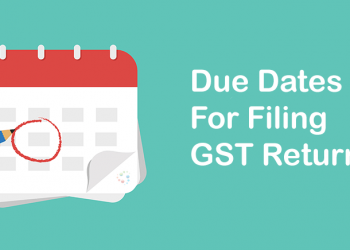

![[Live] Updates and Tax changes for Budget 2023 | Tax on cryptocurrency | Income tax and GST udpates in Budget 2023 [Download Bill]](https://www.taxontips.com/wp-content/uploads/2023/02/Budget-2023-120x86.webp)